Frequently Asked Questions
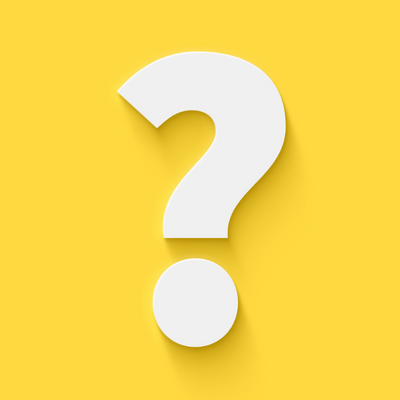
Search below, or browse our entire inventory of frequently asked questions. If you have a question we haven’t answered here, don’t hesitate to contact us.
FAQs
Are my cash back rewards taxed?
No, the rewards are not taxed as income.
Are there additional ways I can go green beyond combined statements?
Yes. While having your checking, savings, and money market accounts combined into one monthly statement helps to cut down on paper, it still impacts the environment. One way to “go greener” is to sign up for electronic statements – also known as eStatements. With eStatements, your monthly and quarterly account statements are delivered electronically to your online banking account. You can sign up for eStatements at any time by logging into Online Banking, clicking on the “Additional Services” menu and selecting “eStatements”. You will then need to accept the disclosure and select the account(s) you would like to enroll.
Are there any ATM withdrawal limits with my Bank5 Connect Checking account?
The daily ATM withdrawal limit for Bank5 Connect Checking accounts is $500.
Can I open an account if I have a security freeze or fraud alert in place?
No. The presence of a security freeze or fraud alert on your credit report or ChexSystems file indicates to us that you have reason to believe that your identity has been compromised and we cannot be certain that you are the person who is trying to open the account. If you have placed a security freeze or fraud alert on any of your consumer reports, please remove it and then reapply.
Is there a limit to the amount of money I can withdraw from an ATM with my debit card?
Yes, the daily ATM withdrawal limit for Bank5 Connect Checking accounts is $500.
Can I change which Checking account is linked to Purchase Rewards?
No. Once you have linked a Checking account to the program, the only way to unlink it is to opt out of the program. You cannot change which Checking account is enrolled in the program, nor can we change this Checking account for you. We also cannot add additional Checking accounts to your Purchase Rewards program for you.
Can I deposit money into my Bank5 Connect Checking or Savings account via an ATM?
No. But you can deposit money into your Checking or Savings account in these ways:
- Direct Deposit – Set up direct deposit, and have your paychecks go directly into your Bank5 Connect account
- External Funds Transfer – Log into Online Banking via our homepage and move money into your Bank5 Connect account from your accounts at other banks.
- Mobile Deposit – Use the Bank5 Connect mobile app to deposit your checks by snapping a photo and following the in-app instructions.
- By Phone – Call us at (855) 552-2655 and we will walk you through the process.
- By Mail – You can send us a check for deposit via U.S. Mail. Just sign it, write, “For Deposit Only” on the back of the check along with your account number, and mail it to: Bank5 Connect, 79 North Main St. Fall River, MA 02720
Can I make additional deposits to my CD after I open it?
It depends. If you open a 24-Month Investment CD with us, you can make additional deposits during the term of the CD. This is an “add-on” CD, and you can make unlimited deposits into the account whenever you’d like. If you open one of our other CDs however, you will not be able to make deposits after the account is opened, until the CD matures. Once the CD matures, you will have the option to withdraw your funds, or roll your deposit over into a new term. If you choose to roll your deposit over into a new term, you will have the option to add additional funds at that time.
Can I open an account if I have a security freeze in place?
No. In order to protect our customers and applicants, and to help prevent fraudulent accounts from being opened in their name, we will not open accounts for applicants who have a security freeze on their credit accounts. Please remove the freeze before filling out the online application.
Can I use Credit Karma to manage my Bank5 Connect accounts?
Yes. To use Credit Karma with your Bank5 Connect accounts, follow these steps:
- Log into your Credit Karma account
- Click the “Add Accounts” button
- Search for “Bank5”
- Select the “Bank5Connect” listing
- Enter your Online Banking username and password to link your Bank5 Connect accounts with Credit Karma
Can I use my Bank5 Connect debit card with Apple Pay?
Yes. You can add your Bank5 Connect debit card to Apple Pay and easily make purchases with any compatible Apple device. Visit https://support.apple.com/en-us/HT204506 for more information.
Can I use my Bank5 Connect debit card with Google Pay?
Yes. You can add your Bank5 Connect debit card to Google Pay and easily make purchases with any compatible Android device. Visit https://pay.google.com/about/ for more information.
Can I use my debit card at the gas pump?
Yes. You will be asked to enter your PIN, and you may be asked to enter your zip code.
Do I need an Online Banking account to participate in the Purchase Rewards program?
Yes. Because the offers must be activated in Online Banking or the Bank5 Connect mobile app, you must be a registered Online Banking user in order to participate in the Purchase Rewards program. If you are a Bank5 Connect customer who has not yet set up your Online Banking account, please contact us for assistance.
Does Bank5 Connect offer a debit card rewards program?
Yes. Your Bank5 Connect debit card is eligible for our Purchase Rewards program.
Does Bank5 Connect offer any kind of Overdraft Protection?
Yes, by linking your Bank5 Connect Checking account to your Bank5 Connect Savings account. By having the two accounts linked, the funds you have in your Bank5 Connect Savings account can be used to cover accidental overdrafts in your Bank5 Connect Checking account. Call us at 1-855-552-2655 to link your accounts today.
Does my Bank5 Connect debit card have a daily purchase limit?
Yes, your Bank5 Connect debit card has a daily purchase limit of $1,500. If you need to extend that limit, please call us at (855) 552-2655.
How can I order new checks?
You can order checks from our preferred partner, Harland Clarke. You can place your check order through Online Banking. Just log into your Online Banking account and click “Check Order” under the “Additional Services” menu. Please note that while there are many check providers who can print checks, Harland Clarke offers free added benefits including recovery support, lost wallet and document replacement, check replacement, and expanded support.
How do I access External Transfers on the Bank5 Connect mobile app?
At this time the External Transfers service is only available in Online Banking. It is not available via the mobile app. If you need to make an External Transfer from a mobile phone, you will need to log into your Online Banking account on your mobile device via the Login button on our homepage. Then, click the “Menu” link at the top left of the page, click “Move Money”, and then click “External Transfers”.
How do I add a beneficiary to my Bank5 Connect account?
The easiest and fastest way for you to add or change a beneficiary on an existing Bank5 Connect account is to use our Video Banking service. Another option is to call us at (855) 552-2655 to request a paper form. We can send the form to you by either email or U.S. Mail, and you will then need to fill it out, have it notarized, and return it to Bank5 Connect.
How do I change my mailing address?
You may change your mailing address by completing a Change of Address form. The form is available by logging into your Online Banking account via our homepage and clicking on the “Address Change Request” link under the “Secure Forms” menu. You may also call us at (855) 552-2655 to have the form sent to you.
How do I change the legal name on my account?
If your name has changed, you will need to send us a copy of your government issued ID, or provide it to us during a Video Banking session. If your government ID does not yet reflect your new name, you will also need to send us proof of the name change (for example, your marriage license or divorce decree).
How do I deposit additional funds into my 24-Month Investment CD?
One way to deposit funds into your 24-Month Investment CD is to open a Bank5 Connect Checking or Savings account. Through our Online Banking platform, you can transfer money into your Bank5 Connect Checking or Savings account from other banks, and you can then transfer money from your Bank5 Connect Checking or Savings account to your Investment CD via Online Banking or Mobile Banking. Another option is to initiate the transfer at another bank.
How do I deposit money into my Checking or Savings account?
You can deposit money into your Checking or Savings account in these ways:
- Direct Deposit – Set up direct deposit, and have your paychecks go directly into your Bank5 Connect account
- External Funds Transfer – Log into Online Banking via our homepage or the Bank5 Connect mobile app and move money into your Bank5 Connect Checking or Savings account from your accounts at other banks. You can make an External Funds Transfer by clicking the "External Transfers" link under the "Move Money" menu in Online Banking, or by clicking "More" in the Bank5 Connect mobile app and then selecting "External Funds Transfer"
- Mobile Deposit – Use the Bank5 Connect mobile app to deposit your checks by snapping a photo and following the in-app instructions.
- By Mail – You can make a deposit by mail by sending us your checks. Sign the check and write “For Deposit Only” on the back of the check with your account number below your signature. Mail to: Bank5 Connect, 79 North Main Street, Fall River, MA 02720
How do I log into Online Banking?
You can log into your Online Banking profile via our homepage, or through the Bank5 Connect mobile app.
How do I opt out of the Purchase Rewards program?
You can opt out of the program at any time. In Online Banking, open the Purchase Rewards program by clicking the "View All Offers" button, then scroll to the bottom of the page and click the "Opt-Out" link in the footer. In the Bank5 Connect mobile app, select "Purchase Rewards" from the "More" menu, then click "View All Offers" and select "Opt-Out" from the menu. Please note that if you opt out you will have 30 days to view your Purchase Rewards account and rejoin. If you rejoin after 30 days you will need to reactivate your previously chosen offers.
How do I receive my money when my CD matures?
When your CD reaches maturity, simply contact us at (855) 552-2655, or log into Online Banking and send us a Secure Mail to let us know what you’d like to do with the funds. You can choose to roll the funds over into a new CD, or we can transfer the funds to another account for you, or mail you a check.
How do I request a new debit card?
If you already had a debit card with us and it has been damaged, lost, or compromised, please call us right away at (855) 552-2655. Please be aware that there is a $10 replacement fee. If you didn’t request a debit card at account opening and have never had a debit card with us before, you will need to complete an application. You can obtain this form by logging into your Online Banking account and clicking on the “ATM/Visa Debit Card Application” link under the “Secure Forms” menu.
How do I set up direct deposit with my employer so that my paychecks can be automatically deposited into my Bank5 Connect account?
We make it easy to switch your direct deposit to Bank5 Connect. Through Online Banking, you can access our Switch My Bank feature, where you can switch your direct deposit with just a few clicks. Another option is to download our Direct Deposit Form, fill it out, and return it to your employer. This form contains the information your employer should need to set up direct deposits for your paychecks. Please note that some employers may require you to fill out their own form, but the requested information will likely be similar to Bank5 Connect's Direct Deposit Form.
How do I sign up for eStatements?
As of 1/1/18, all new Bank5 Connect Checking and Savings accounts are automatically enrolled in eStatements at account opening. If you opened a Checking or Savings account prior to 1/1/18 and are still receiving paper statements, or if you have a CD account for which you are receiving paper statements, you can sign up for eStatements by logging into Online Banking, clicking on the “Additional Services” menu and selecting “eStatements”. You will then need to accept the disclosure, and select the account(s) you would like to enroll.
How do I sign up for Online Banking?
You will automatically be enrolled in Online Banking when your account is opened. You will receive your initial login instructions via email shortly after opening and funding your account.
How do I sign up for Purchase Rewards?
To enroll, simply log into Online Banking and click the "Join Purchase Rewards" button, or log into the Bank5 Connect mobile app, click the "More" button, then click "Purchase Rewards" and "Join Purchase Rewards". If you have more than one Checking account, you'll be prompted to select which account you'd like to tie to the Purchase Rewards program. Once enrolled, you'll then be able to activate offers in Online Banking or Mobile Banking via Purchase Rewards.
How do I transfer money to and from my Bank5 Connect Checking and Savings account and accounts I have at other financial institutions?
If you have a Bank5 Connect Checking or Savings account, you can easily transfer money to and from that account, and the accounts you have at other financial institutions. Simply log into Online Banking and click the “External Transfers” link under the “Move Money” menu. If it’s your first time using the External Transfers service, you will need to register. Once you have registered, and added your external accounts, you will be able to make transfers to and from your Bank5 Connect Checking accounts and your accounts at other banks.
You can also make external transfers from the Bank5 Connect mobile app. Simply log in, click the "More" button and select "External Funds Transfer".
How do I use Purchase Rewards?
Review your available offers in Online Banking or the Bank5 Connect mobile app, and activate the ones that interest you. We recommend reading the details associated with each individual offer, as each offer has different specifications and requirements associated with it. Then, redeem your offers by shopping at those retailers with the debit card (or debit cards) tied to your Purchase Rewards account. Your cash back rewards will be automatically deposited into your account within the month following your qualified purchases.
How long will it take to open my account after I apply?
In most cases, if your application is approved and you are not funding the account by check, your account will be opened immediately and you will receive your new account number and routing number on the application confirmation screen. However, if your application requires manual approval, or we are waiting to receive your initial funding, it may take a few days for your account to be opened. If your application was approved but your account number was not provided to you on the application screen, a Bank5 Connect representative will be in touch with you as soon as your account has been opened.
How long after opening my account will I be able to access it via Online Banking?
You will be able to access your account in Online Banking within 48 business hours of the account being opened. Login instructions will be emailed to you at the email address you provided at account opening. If you have not received your Online Banking access email within 48 business hours of being provided with your new account number, please contact us for assistance.
How long will it take for a mobile check deposit to hit my account?
Deposits made before 4:00 p.m. ET on a business day are processed that same day and funds are generally available within 2 business days after the deposit. If the deposit is made after 4:00 p.m. ET on a business day, or if the deposit is made on a non-business day, it will be processed the next business day, and the funds will generally be available within 2 business days after the day it is processed. Longer holds may be applied on an individual basis for various reasons.
How long will it take for me to receive my new debit card?
If you ordered a debit card at account opening, you should receive your debit card within 10 business days. Please note that your account must be funded before your debit card will be sent out.
How old do I have to be to use Purchase Rewards?
You must be 16 years or older to enroll in the Purchase Rewards program.
How soon after my account is opened will I have access to the funds in it?
You will have access to the funds in your account within 5 business days from the date the funds were deposited into the account.
How will I get my new account agreements disclosures?
All agreements and disclosures will be provided to you electronically during the online account opening process. You can also obtain a copy of our agreements and disclosures at any time by visiting our Disclosures page.
I forgot which Checking account I linked to Purchase Rewards. Is there a way I can check?
Yes. Open Purchase Rewards and view your Active Offers. If you do not yet have any Active Offers, activate one of the offers that is available to you. Next, click the "More Details" button under any of your Active Offers (or hit the downward pointing arrow next to the offer if using the Bank5 Connect mobile app) and you will see the name of the account that is linked to Purchase Rewards, and the date that you linked the account.
I requested a security code to log into Online Banking, but I haven’t received it. What should I do?
If you’ve requested a security code for multi-factor authentication, but haven’t yet received it, we recommend trying another delivery method. For example, if you chose the “Call me” method and didn’t receive a phone call, try the “Text me” or “Email me” option instead, if they’re available to you. Unfortunately, the delivery of the security codes needed for multi-factor authentication can sometimes be blocked by your phone carrier, email provider, or internet service provider. For this reason, we recommend enabling various forms of communication such as email, text message, and phone call delivery. That way, if you have trouble retrieving your security code, you can try another delivery method.
If you don’t yet have multiple communication methods enabled, and are not able to retrieve your security code, you may call us at (855) 552-2655 for assistance accessing your account. Once you are able to log into your account, we would strongly recommend adding another method of communication for your account to avoid this problem in the future. Your security options can be designated within Online Banking by clicking “My Settings”.
I tried to open an account online but was declined, even though I have great credit. What’s the deal?
Please note that credit score does not factor into our decision to open a deposit account. That said, as an online bank we do have strict policies in place to safeguard against fraudulent accounts being opened. We take identity theft and security very seriously and only open an account when we are truly confident in the identity of the applicant. In addition to the application itself, we utilize ID information provided to us by consumer reporting agencies to help validate each applicant. Please see the question below, “Why was my application declined?” for more information regarding why your application may have been denied.
If I have more than one account, will I see the same offers for both accounts?
No. If you have multiple Checking accounts under the same Online Banking account, you will only be able to earn cash back through Purchase Rewards using one of your Checking accounts. You will choose which account you'd like to enroll when you join Purchase Rewards. Offers can only be linked to this Checking account and only qualifying transactions made using the debit card(s) tied to this Checking account will be eligible for cash back. We cannot change this Checking account after you have enrolled, nor can we add additional Checking accounts to the Purchase Rewards program for you.
If I return an item, do I lose the reward?
No. If a return is made, there is no adjustment to the reward - the reward remains in your account. This is because we do not share your personal information with the retailers that participate in the Purchase Rewards program.
If there are two debit cards on the same account, can both receive the same reward?
No. Offers and rewards are based on the enrolled Checking account, not the debit card(s) associated with the account. If an offer is available in an account that has more than one debit card, whichever debit card redeems the offer first will trigger the reward, and the reward will be marked as "used".
Is my personal information shared with the participating retailers?
No. We do not share any of your personal information with the retailers that participate in the Purchase Rewards program.
Is the online application secure?
Yes. Bank5 Connect uses encryption for online security. Encryption technology helps provide secure transmission of information along the Internet by encoding the transmitted data using a mathematical formula to scramble the data. Without a corresponding “decoder”, the transmission would look like nonsense and would be unusable.
Is the Purchase Rewards program free?
Yes. There is no cost associated with Purchase Rewards. This program is just another benefit of using your Bank5 Connect debit card.
Is there a charge for eStatements?
No, eStatements are free. While there is a charge of $1 per statement, per month, for Bank5 Connect Checking and Savings accounts that receive paper statements through U.S. Mail, Checking and Savings accounts that are enrolled in eStatements will not incur a fee.
Is there a charge for paper statements?
Yes. There is a charge of $1 per statement, per month, for Bank5 Connect Checking and Savings accounts that receive paper statements through U.S. Mail. If you would like to avoid the paper statement fee, please ensure that your account is enrolled in eStatements. You can enroll your account in eStatements by logging into Online Banking, clicking on the “Additional Services” menu, and selecting “eStatements”. You will then need to accept the disclosure and select the account(s) you would like to enroll.
Is there a limit to how many offers I can activate or how much cash back I can earn?
No. There is no limit to the rewards you can earn. Activate as many offers as you like!
Is there a limit to the amount of money I can withdraw from an ATM with my debit card?
Yes, the daily ATM withdrawal limit for Bank5 Connect Checking accounts is $500.
Is there an early withdrawal penalty if I withdraw funds from my CD before it matures?
Yes. If you withdraw funds from your CD before the end of the term, you will be charged an early withdrawal penalty equal to 3 months’ interest if the CD term was less than one year, or equal to 6 months’ interest if the CD term was one year or greater.
On which holidays is Bank5 Connect closed?
Bank5 Connect follows the Federal Reserve’s Holiday Schedule. Our Customer Contact Center will be closed on the following holidays (please note that if the holiday falls on a Sunday, we will be closed on the following Monday as well):
- New Year’s Day
- Martin Luther King Jr. Day
- Presidents Day (also referred to as Washington’s Birthday)
- Memorial Day
- Juneteenth
- Independence Day (also referred to as the Fourth of July)
- Labor Day
- Columbus Day
- Veterans Day
- Thanksgiving Day
- Christmas Day
In addition, our Customer Contact Center typically closes early on Christmas Eve and New Year’s Eve. We recommend checking the Bank5 Connect homepage a few days in advance of Christmas Eve and New Year’s Eve, as exact closing times will be posted there.
Please note that we are also typically closed on Easter Sunday as well, but because Easter is not a Federal Reserve Holiday, we are open the following Monday.
What are Bank5 Connect’s hours?
Our Customer Service Representatives are available by phone at (855) 552-2655 during the following times:
Monday-Wednesday: 7:30 a.m. ET to 5:00 p.m. ET
Thursday-Friday: 7:30 a.m. ET to 7:00 p.m. ET
Saturday: 7:30 a.m. ET to 3:00 p.m. ET
Sunday: 11:00 a.m. ET to 3:00 p.m. ET
We are also available via live chat Monday-Friday between 8:00 a.m. and 4:30 p.m. ET
What are the benefits of combined monthly account statements?
In addition to cutting back on paper and reducing environmental impact, combining multiple accounts in one monthly statement helps:
- Reduce the risks associated with lost or stolen mail
- Lessen mailbox clutter
- Streamline record keeping
- Provide a comprehensive overview of your account activity
What documents do I need to open an account?
You will need your Social Security Number, a valid ID (driver’s license, state ID, military ID, or passport), your previous home address (if you’ve lived at your current address for less than two years) and something to fund your new account (credit card, debit card, checking account, or savings account).
What fees are associated with Bank5 Connect accounts?
Please refer to our Fee Schedule for information regarding our fees.
What is Bank5 Connect's FDIC certificate number?
Our FDIC certificate number is 23286, and our FDIC insurance is under our legal name, Fall River Five Cents Savings Bank.
What is Bank5 Connect's routing number?
Bank5 Connect's routing number is 211370642.
What is Purchase Rewards?
Purchase Rewards is a program that lets you earn cash back using your Bank5 Connect debit card at participating retailers. With the Purchase Rewards program, you receive targeted offers within your Online Banking or Mobile Banking account. Activate the offers that interest you, then make qualifying purchases online or in-store with your Bank5 Connect debit card and receive cash back in your Bank5 Connect Checking account.
What should I do if I forget my Online Banking username or password?
If you have forgotten your Online Banking password, click the “Forgot Password” link under the Online Banking login box on our homepage.
If you have forgotten your Online Banking username, click the “Forgot Password” link under the Online Banking login box on our homepage, and then click on the “I forgot my username” link that appears at the bottom of the page.
What should I do if I notice any suspicious activity or transactions on my account?
If you notice anything suspicious with your accounts, please call us immediately at (855) 552-2655 to provide details.
What should I do if my Bank5 Connect debit card is lost or stolen?
To report a lost or stolen debit card, please call us immediately at (855) 552-2655 during normal business hours, or after hours at 1-800-472-3272.
What should I do if my debit card is lost or stolen?
To report a lost or stolen debit card, please call us immediately at (855) 552-2655 during normal business hours, or after hours at 1-800-472-3272.
What should I do if the ATM eats my card?
To report a lost or stolen debit card, please call us immediately at (855) 552-2655 during regular business hours, or after hours at 1-800-472-3272.
When will I receive cash back for the offers I redeem?
Your cash back rewards will typically be deposited into your account by the end of the month following the month in which the offer was redeemed. In other words, if you redeemed an offer in September, you should see the cash back reward credited to your Bank5 Connect Checking account by the end of October. You can keep track of your redemptions via the "Earn Summary" feature. In Online Banking click the "View All Offers" button to open Purchase Rewards, then click the "Earn Summary" link. In the Bank5 Connect mobile app, select "Purchase Rewards" from the "More" menu, then click "View All Offers" and select "Earn Summary" from the menu.
Where can I download the Bank5 Connect mobile app?
You can download the Bank5 Connect mobile apps from the iTunes App store and the Google Play store.
For iOS: https://itunes.apple.com/app/id642903422
For Android: https://play.google.com/store/apps/details?id=com.ifs.banking.fiid1449
Where can I find Bank5 Connect ATMs?
While there are no Bank5 Connect-branded ATMs, you can use your Bank5 Connect VISA® debit card at any ATM nationwide without incurring a charge by us. Plus, if the ATM operator or other bank charges you for using your Bank5 Connect debit card at their ATM, we'll automatically reimburse those fees, up to $15 per statement cycle.
Where can I find my Bank5 Connect account number?
- On your checks
- Your account number is the second grouping of numbers at the bottom of your checks (the first grouping of numbers is the bank’s routing number).
- Within Online Banking
- Log into your Online Banking account via our homepage and click on the name of the account in the “My Accounts” section. Then, click on the downward pointing arrow under “Account Details”. The type of account, the account number, the APY, the interest rate, and the accrued interest will now be visible.
- By calling us
- If you do not have checks, or access to Online Banking, please call us for your account number at (855) 552-2655.
Who can open an account?
U.S. residents who are at least 18 years of age, and reside in a state other than Massachusetts or Rhode Island are eligible to open a Bank5 Connect account. For more information about why Massachusetts and Rhode Island residents are not eligible for Bank5 Connect accounts, please visit us here.
Why do I keep getting asked for a security code every time I try to log into Online Banking?
Our Online Banking platform utilizes multi-factor authentication in order to safeguard our customers’ accounts. Any time you attempt to log into your account from an unrecognized device or internet browser, you will be prompted to generate a security code, which will be delivered to you by phone call, text message, or email (depending on your account settings and preferences).
Clicking the “register my private device” button during multi-factor authentication will generally prevent you from needing a security code during future logins from that same browser and device, however any time you clear your browsing history, utilize a private browsing window, or use a browser or device you’ve never used before, you will be prompted to complete multi-factor authentication again.
Why was my application declined?
There are many reasons why your application may have been declined. One of the most common reasons is failing the ID verification process. As an online-only bank, we take identity validation very seriously, and will not open an account unless we are confident that the applicant is who they claim to be. We use the best industry technology available to us, but unfortunately these tools are not perfect and sometimes a valid applicant can be rejected. If you believe your application was declined in error, please call us at (855) 552-2655 and we will be happy to work with you one-on-one to validate your identity and establish your account.
Other reasons for a declined application can include:
- Having outstanding debt at another bank (often because of unpaid bank fees)
- History of frequent overdrafts
- History of account abuse
- Having a security freeze or fraud alert in place
As part of our application process, we utilize ChexSystems. If your application was declined we would recommend reviewing your ChexSystems report to see if there is any specific negative information that could have influenced the decision. You have the right to dispute any information contained in your consumer file at ChexSystems and are entitled to a free copy of your report once every 12 months. Please visit ChexSystems.com for more information and to request a copy of your report.
Why are my accounts combined on one statement? What if I have other accounts?
In our commitment to reducing our impact on the environment, we want to minimize the amount of paper being printed and mailed. As such, we combine checking, savings and money market accounts with the same account owner(s) onto a single monthly statement. This effort helps to reduce the amount of paper being consumed and fuel needed to deliver to your mailbox. If you have additional accounts and would like them combined into one mailing, you can let us know by contacting us.
Not finding what you're looking for? Call us at 855-552-2655 or contact us online and we'd be happy to help!